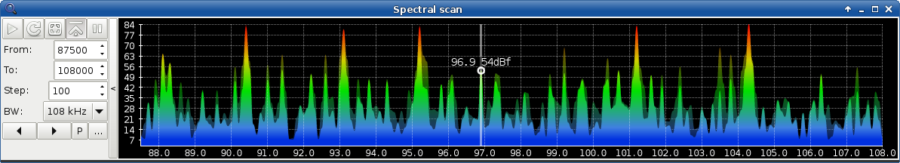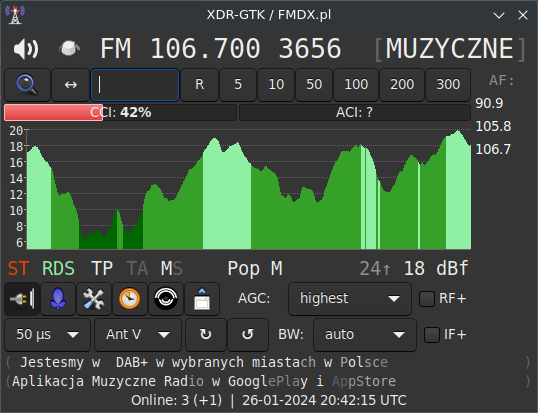
XDR-GTK is a user interface for the XDR-F1HD radio tuner with XDR-I2C modification.
Latest stable version: v1.2 (2024-01-26)
This version is backwards compatible with previous versions of XDR-I2C firmware (20160420 or later). For the best experience use the latest XDR-I2C (20200221). Experimental support is also available for FM-DX Tuner firmware.
Download
- Windows:
Bundled with antpatt for antenna radiation pattern measurements.- v1.2 64-bit (build 2024-01-26)
[sha256: 64fa6659decce32a747c78850a61750eca9c1a436b507189f5a809097bea720e] - v1.2 32-bit (build 2024-01-26)
[sha256: 5e7d49816d36ab7f4421cb356284c44dc1f83e248e59f289b1bba8fdc8b69407] - Previous versions: v1.1, v1.0
- v1.2 64-bit (build 2024-01-26)
- Source code: GitHub (GNU/Linux, Windows, OS X)
Arch Linux AUR repository contains xdr-gtk-git package. Download and build it with your favorite AUR installer.
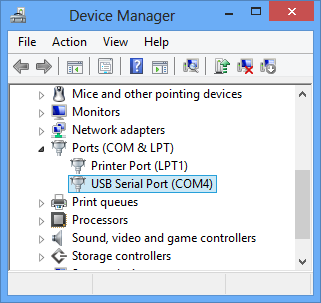 Serial port
Serial port
If you have already uploaded the XDR-I2C software using Arduino IDE, then you should have the USB driver installed. Choose the same serial port COM number as listed in the Device Manager.
Spectral scan
Spectral scanning is a spectrum pseudo-analyzer function. The controller tunes to each frequency within a given range and step to report the signal level. The view supports basic features like peak hold, hold and frequency marks. It is possible to tune to a desired frequency just with a mouse sweep (hold left button).
Note: The AM signal level meter has a too long response time, so this feature is reliable only for the FM mode.
Antenna pattern measurement
The antenna pattern function allows to measure the antenna radiation pattern. Basic functions include plot rotation and signal averaging. It is possible to save the signal samples to a file or export an image plot. See the antpatt project, which is capable of drawing multiple plots in a single image and has many other features.
Note: In order to obtain glitch-free plots, make sure to use a signal attenuator. Keep the signal peak below 60 dBf for a smooth plot. Other strong signals may also desensitize the tuner due to impact of wideband AGC. Keep all other signals below 80 dBf.
XDRd – TCP server
XDRd is a TCP server dedicated for the XDR-F1HD Radio Tuner and it’s compatible with other tuners that run XDR-I2C modification. It runs on Windows and GNU/Linux.
You can download it below:
- Source code – GNU/Linux and Windows
- Windows binaries – compiled code for Windows
RDS Spy Link
RDS Spy Link feature allows to stream the RDS data to RDS Spy software. To enable or disable the link toggle the RDS Spy button. Automatic start can be enabled in settings. The RDS Spy button can be also configured to automatically start the RDS Spy software (select the executable file in settings).
Configure RDS Spy:
- Choose: Configure → Select RDS Source → ASCII G Protocol.
- Set the Connection Type to TCP/IP.
- Set the TCP/IP Port to 7376 (or other specified in XDR-GTK settings).
Note: RDS Spy receives only data marked by decoder as valid (i.e. without any level of error correction).
Usage tips
- Click left mouse button on frequency, PI code, PS name or RT (Radio Text) to copy it to the clipboard.
- Use right mouse button to toggle both RF and IF gain settings at the same time.
- Click left mouse button on FM/AM to toggle the demodulation mode.
- Clear the signal graph with a right mouse button.
- Click left mouse button on stereo indicator to estimate the pilot injection level.
- Click right mouse button on stereo indicator to force mono reception.
- Click left mouse button on the signal level meter to change the signal sampling interval.
- Hover mouse over signal level meter to get the average value.
Shortcuts
| Default key | Action |
| Right | Tune up |
| Left | Tune down |
| Up | Fine tune up |
| Down | Fine tune down |
| Page Up | Tune +1 MHz |
| Page Down | Tune -1 MHz |
| B | Tune back to the previous frequency |
| R | Reset frequency to the nearest channel |
| S | Make a screenshot |
| ] | Increase filter bandwidth |
| [ | Decrease filter bandwidth |
| \ | Set adaptive filter bandwidth |
| Home | Rotate CW |
| End | Rotate CCW |
| Delete | Switch antenna |
| ` | Toggle RDS PS mode (progressive / normal) |
| Q | Toggle spectral scan |
| < | Switch to previous scan mark |
| > | Switch to next scan mark |
| F1 … F12 | Tune to a frequency preset |
| Shift + F1 … F12 | Store a frequency preset |
Changelog
- v1.2 (2024-01-26)
- Migrate application to GTK+ 3
- Refactor of the RDS parsing to a separate library (librdsparser)
- RDS RT progressive correction
- RDS extended charset support
- RDS extended check mode
- RDS ECC added to GUI
- RDS CT added to logs
- Extended frequency mode
- Various improvements and fixes
- New application icon (by Marek Farkaš)
- v1.1 (2021-03-12) – XDR-I2C firmware update recommended
- Customizable signal level meter sampling interval (requires XDR-I2C update).
- Multi-level PI code error checking (requires XDR-I2C update).
- Frequency offsets per antenna input (for frequency up/down converters).
- Accessibility options for screen readers.
- Horizontal AF display mode (option).
- Hide Radio Text (option).
- Keyboard shortcut for tuner mode toggle.
- Frequency tuning with mouse scroll over main window (by walczakp).
- Spectral scan improvements, including:
- Option for clearing the spectral scan.
- Option for interactive spectral scan update.
- Frequency marks automatic adding with a custom step.
- Switching between marks in spectral scan (incl. keyboard shortcuts).
- Option for appending scan marks to the scheduler.
- Non-overlapping frequency labels.
- Selectable antenna pattern plot colors.
- Bluetooth rfcomm listing support (Linux).
- Extended COM port range listing (Windows).
- UTF-8 file and directory support (Windows).
- Other minor fixes and improvements.
- v1.0 (2016-05-01) – XDR-I2C firmware update required
- Change log: XDR-GTK v1.0
- v0.3.1 (2015-01-22) – XDR-I2C firmware update recommended
- Change log: XDR-GTK v0.3.1
- v0.3 (2014-08-06) – XDR-I2C firmware update required
- Change log: XDR-GTK v0.3
- v0.2.3 (2014-08-06)
- StationList support via SRCP.
- v0.2.2 (2014-04-16)
- RDS PS progressive correction (read more).
- v0.2.1 (2014-02-20)
- RDS Spy support.
- Configurable keyboard shortcuts.
- New TCP/IP connection protocol.
- RDS timeout and other minor improvements.
- v0.2b (2013-12-17)
- Font loading without manual installation (Windows).
- v0.2a (2013-11-23)
- XDR start-up with an IR diode bug-fix.
- v0.2 (2013-11-12) – XDR-I2C firmware update required
- Change log: XDR-GTK v0.2
- v0.1 (2013-01-06) – XDR-I2C firmware update required
- Code optimizations, stability improvements.
- Spectrum usage view.
- Antenna input alignment dialog.
- NFM 9kHz filter, generated with Brian Beezley’s optimizer.
- Higher resolution of the signal meter.
- RDS reception reliability improvement.
- Selectable signal level display: graph, bar or text only.
- v0.0 (2012)
- First public alpha release.